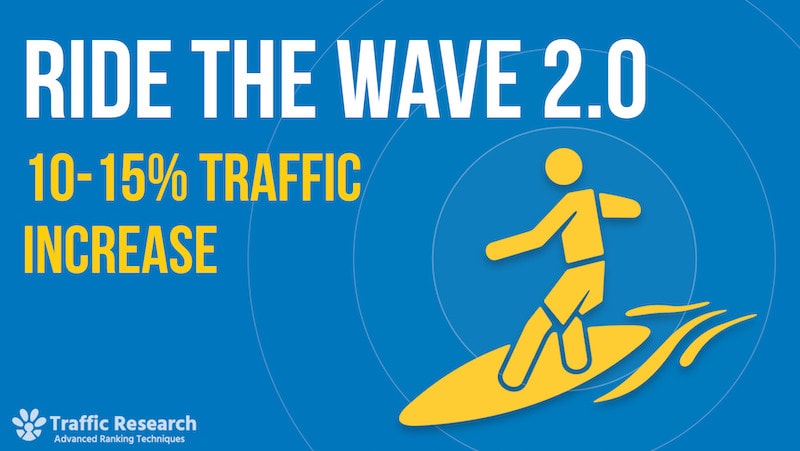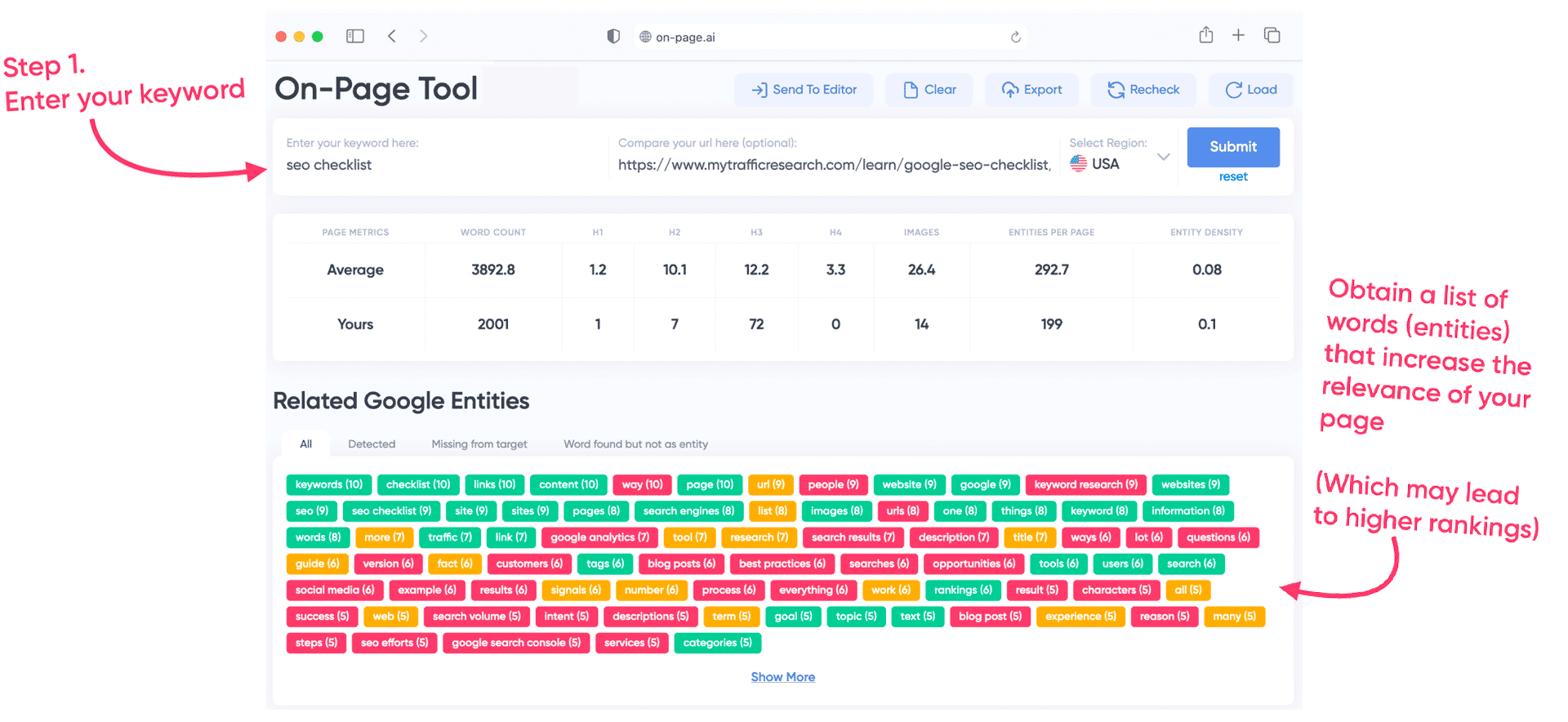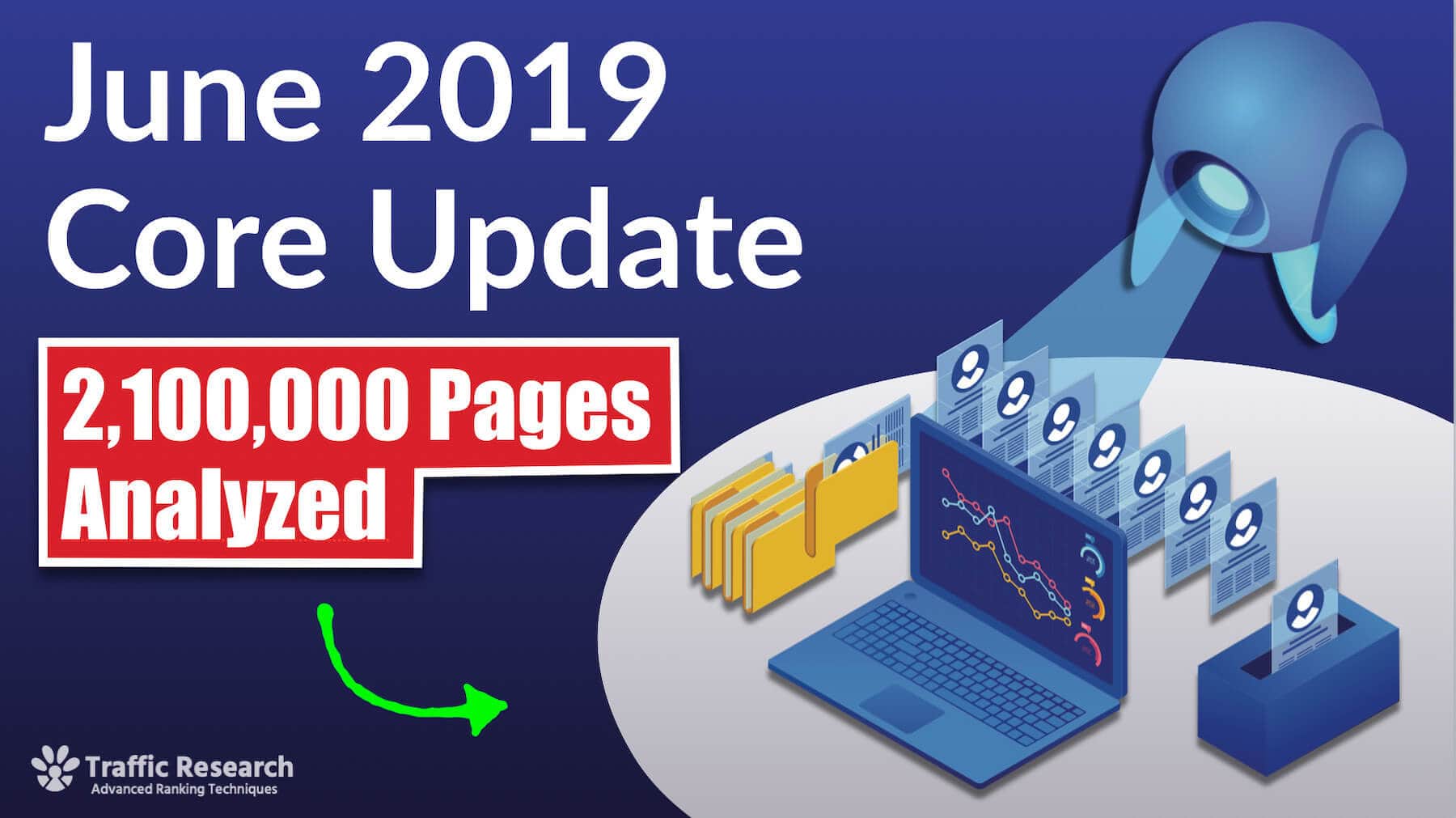On Page SEO Ranking Factors 2022
- by Eric Lancheres: Last updated Jan 1, 2020
Today we will be talking about on page SEO that works in 2022 and beyond.
We will be covering what you put on your webpage so Google notices your page, ranks it and send you traffic, sales, leads and customers.
Let's see what it covers: ↓
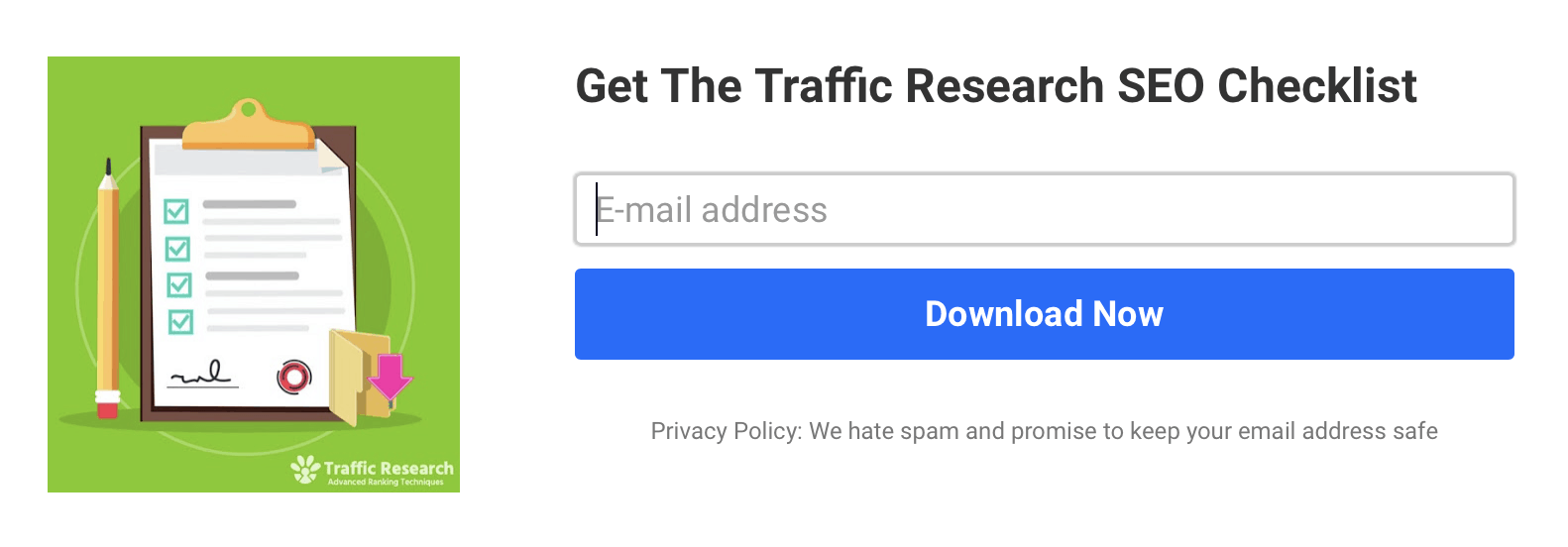
If you only have 5 seconds and need a crash course to ranking on Google, then these are the bare essentials for you.
Follow these simple steps to get started.
Let's take a closer look to find out what these are: ↓
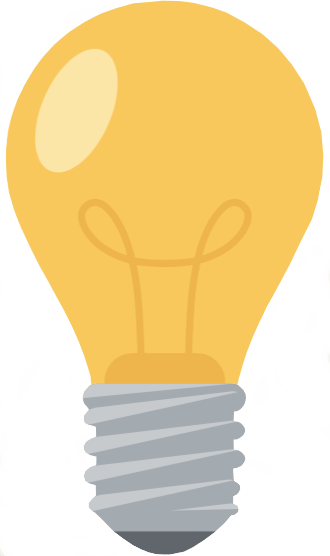
-
The Title Tag <title>
For your title <title> tag, create a good description that includes the keywords. Include the keyword in the title.
-
The Main Heading <H1>
For your main heading <H1>, use a similar (or even identical) description. Include the keyword in the H1.
-
The Content
For the content, you want to mention the exact keyword at least ONCE in the article body, preferably near the top.
-
Include Sub-headlines
Within the content, include sub-headlines (H2, H3, H4) that use related keywords that describe your content.
-
Relevant Internal & External Links
Within the content, include high quality, relevant internal & external links.
-
Naming Your Images Appropraitely
Within the content, name your images appropriately with keywords in the filenames and alt-text.
Here is my quick on-page recipe that you can use.
It's an easy to follow formula that includes the elements that Google is looking for on a page.
Let's take a closer look to find out what these are: ↓

-
1200-2000 Words
-
3-12 Images
-
1 Title (H1)
-
4-8 Sub-Headlines (H2)
-
1-3 Relevant Internal Links
-
1-3 Relevant External Links
-
1 Table of Content (Pagination works too)
-
1 Bullet List
Once you use my formula to build up a page, the next step is to refine the page based on the top 3 results.
Here is a break down of the refining process using 4 simple steps.
Let's take a closer look to find out what these are: ↓

-
Content Length
Are they producing longer content?
-
Quantity Of Images
Are they using many images (how many images are they using)?
-
Use Of Search Term
Are they repeating the search term excessively or barely using it?
-
Standing Out From The Rest
What is it that distinguishes them from the competition? Is it a table? A calculator?
* There are complicated tools that try to analyze this but sometimes just opening the webpages gives you a huge advantage.
The magic touch now is to add related words to the page.
This adds relevance to your page and helps Google understand it better.
As a result this also helps you rank for related keywords and ultimately brings more relevant traffic to your page.
Let's take a closer look to find out how we do this: ↓

-
Google Expects To Find Related Terms & Synonyms On Your Page
If you are talking about umbrellas, then your content should include words such as:
Rain, parasol, coat, water, walking, accessory, wooden, metal, beach, patio.
- Use Google search for synonyms.
You can either use synonym websites OR look at the bold words that Google highights when you search for your term.
In this section, we discuss a set of special on-page tricks that give an extra ranking edge.
Applying these are easy to do and will set you above your competition.
Let's take a closer look to find out what these are: ↓

-
Indirect Page Boosters For Higher Click-Through Rate
Breadcrumbs transform your listing on Google so it stands out from the rest of the listing.
Meta-descriptions high quality meta-descrptions encourages the click as they are more enticing and as a result will improve rankings.
Rich snippets come in all shapes and forms. However, the snippets I am refering to are rating snippets (gold stars). Having star ratings show up on Google's listing attracts the eye and also encourages clicks and therefore better rankings.
Table of Contents are essentially internal links to your document. These internal links show up as added links on Google's listing which stand out more from other listings, and once again encourage clicks.
-
Aditional Tricks Part #1
Riding The Wave Concept
Once the page has been ranking for a while, apply "riding the wave" technique from inside Traffic Research that uses webmaster tools & suggestions to find additional terms for that page.
This trick is able to increase your page's traffic by up to 15%.
Related Comments
Gradually add related comments to the page, proving freshness and increasing dwell time (on-page time).
-
Aditional Tricks Part #2
Spell Checker
Run your content through grammarly.com to increase your spelling score. Grammarly or any other spell checker will check your spelling much in the same way Google does.
Text Tools
Run your content through text tools such as http://www.mytrafficresearch.com/text. This will increase relevance and help rank for more related keywords.
There is plenty of false information about on-page and also some factors you want to avoid.
Here is some information that has been tested in Traffic Research that produce no added benefit to your rankings.
Let's take a closer look to find out what these are: ↓
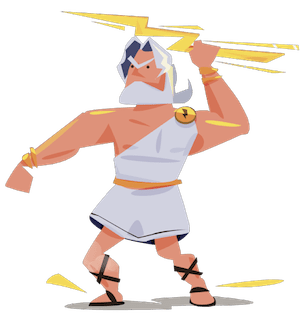
-
Neutral
Adding A PDF Version Of Your Content
Creating a duplicate PDF page of your content does nothing to help your rankings
Meta-Keywords
Meta-keywords is an other factor that does not help with rankings
Font Size
You've guessed it, increase or deceasing your font size has no possitve or negative direct ranking factors.
Social Media Buttons
Once again, has no direct benefits to rankings
Pop-Ups
Directly this method will not increase rankings, however, it can actually negatively affect your rankings depending on how annoying and persistant your pop-up is. For example, if it annoys the user enough, they are likely going to click the "back" button to go back to Google which sends a negative signal to Google that the visitor had a bad user experience.
-
Avoid
Linking To Low Quality Pages
Consider linking to pages that are relevent, otherwise it is likely Google will likely rank you a little lower.
Linking To Competing Pages
Linking to relevant pages is not the same things as linking to competing pages. Relevant pages helps Google undertsand what your page is about, however, linking to competing pages means you will powerup your competitors page and could outrank you for top position.
Have 3+ Opt-ins Per Page
Try using one opt-in but do not exceed two if you want to more. These can annoying and even interfere with the flow of your page that will likely frustrate the reader.
Frustrated readers are likely going to leave your page sooner rather than later which sends Google a negative signa.
Having Excessive Ads
The first thing to avoid is having ads above the fold (above H1 header). Excessive ads is an other factor that may annoy your visitors.
Over-Optimizations
Adding your keyword within the text too many times can trigger an over optimization signal to Google.
An other negative signal that can lead to down ranking is just adding your keyword on your H1 header without expaning on it as it simply does not read naturally.
Duplicate / Very Similar Content
Do not copy content from other websites. Google also knows who the original content belongs too.
Diluting Relevance
This is easily done and normally occurs when you add off subheadlines. This is when your headline is not related to your primary keyword or what your article is mainly about.
URL structure and code are on page factors that can also have an impact on your rankings.
Let's take a closer look to find out what these are: ↓
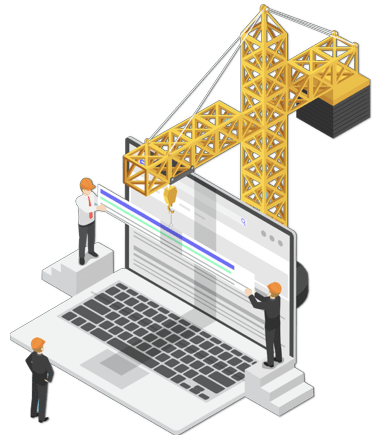
-
Website Page Structure
Having Relevant URL Permalink Name
/dogs/labrador/
Having Relevant Domain Name (If possible)
www.bestfrienddogs.com
Placed In Related Category
/breeds/goldenretreiver.html
Supporting Content Linked To Main Page
Having Country TLD Extension (If applicable)
www.greatdogs.ca (For Canada)
-
Server Guidelines
Page Load Speed (Less than 3 seconds)
If your page is really heavy, then having a fast server may be the option for you.
https (SSL) protocol
Secure servers provide a tiny boost, but every little helps!
Uptime (Downtime can hurt your rankings)
Having your server available at all times is important. Server downtime can dire
Clean IP addresses (Shaddy neighbours can hurt you!)
Use a reputable host as cheaper hosts use one IP to host many websites. So if your neighbours are putting out low quality content or spamming then that can affect you.
-
Design & Code
Unique Theme (Responsive)
A unique theme differentiates you from the rest. Be sure the theme is responsive on both mobile and desktop.
Clean Code & CSS (Passes W3 Test)
Use the W3 validator to analyse your code for errors.
Mobile Friendly Page (Passes Mobile Test)
Use Google's mobile friendly test to see if your site is mobile friendly.
Mobile Friendly Page (Passes Mobile Test)
Run your site through the Google Speed tester tool to see how fast your site is loading.