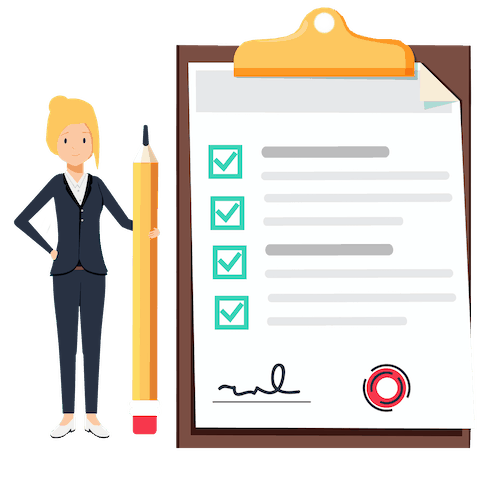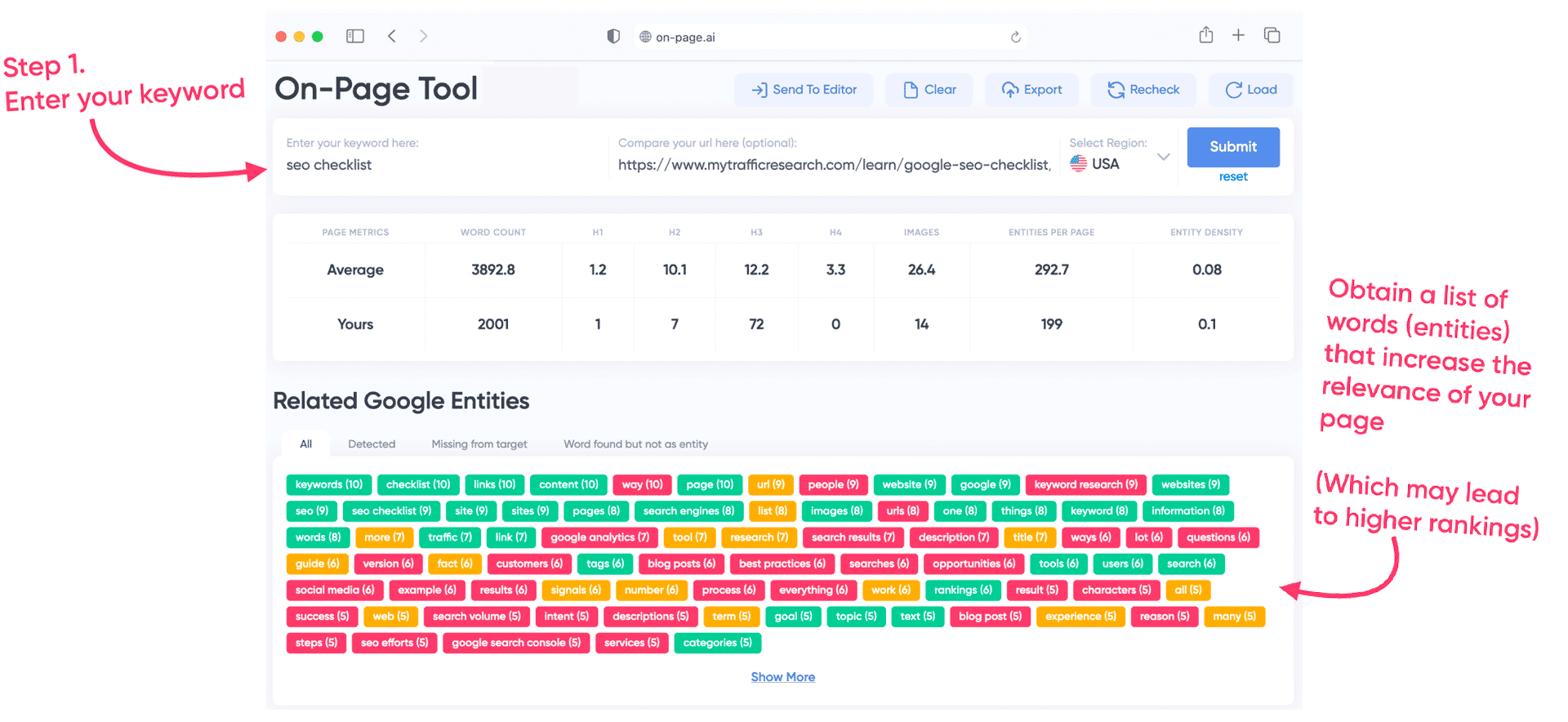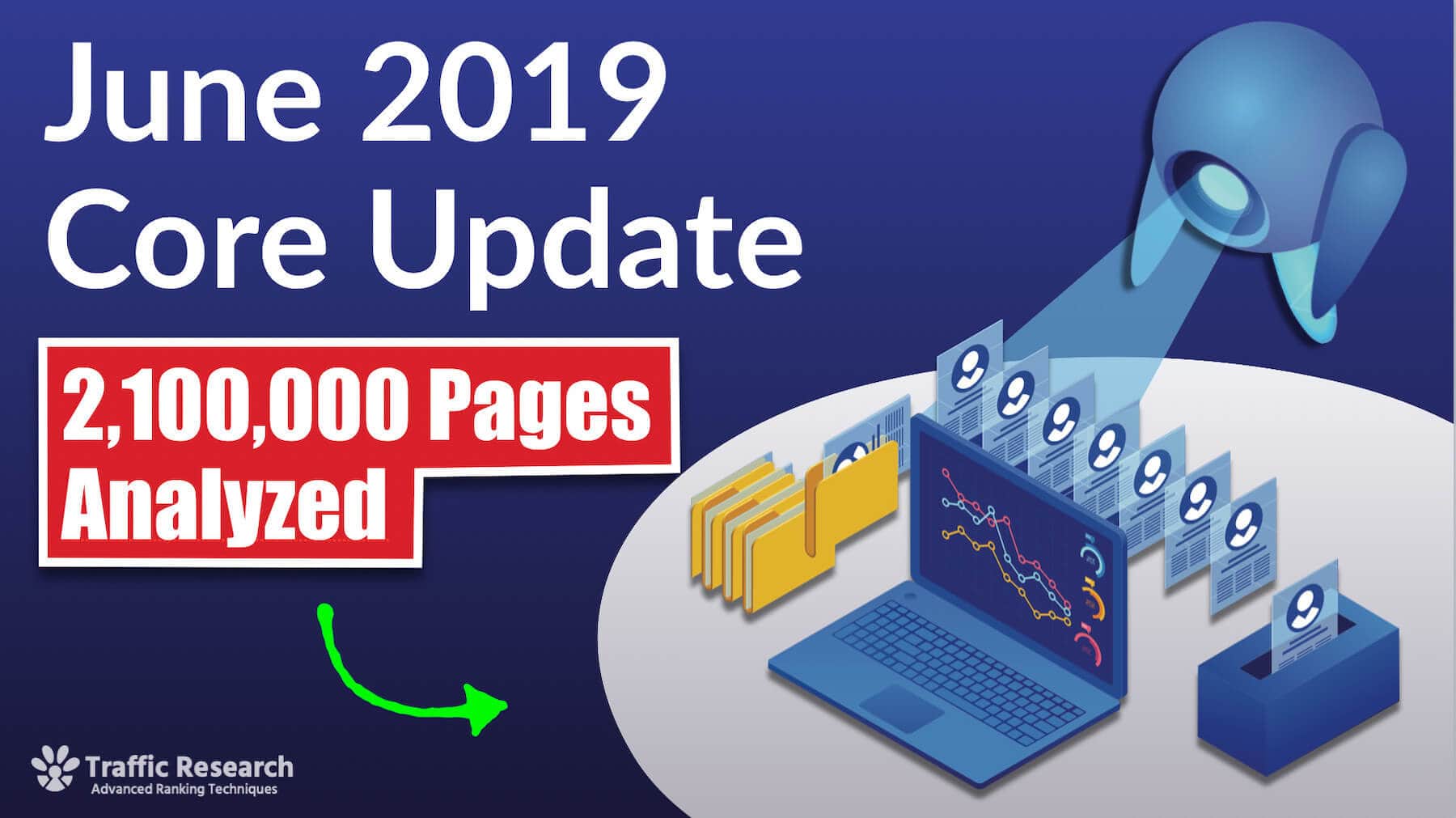The Ultimate 72 Point SEO Checklist For 2020
- by Eric Lancheres: Last updated Jan 2, 2020
This by far is the most comprehensive checklist you'll find online and if your goal is to rank higher on Google for 2020, then this checklist is for you.
Let's see what it covers: ↓
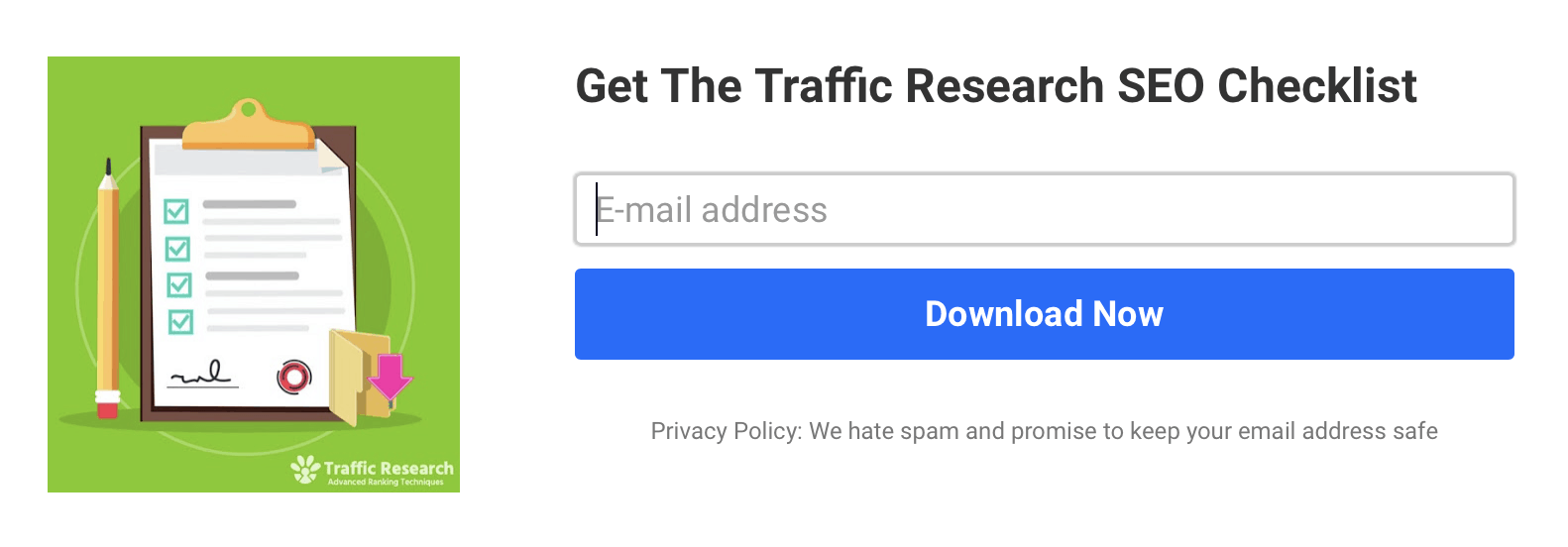
Google is hungry for information, so why don't we simply feed the Google machine and give it what it wants?
There are specific elements that Google's algorithm is designed to look for within your page.
Let's take a closer look to find out what these are: ↓

-
Use a W3 Validation Theme
Check the theme for errors using the W3 validator.
Make sure you aren't using exclusively a keyword (with nothing else added)
Combine similar & redundant articles covering the same topic.
Use tools such as the Traffic Research Site Quality plugin and Screaming Frog SEO to locate broken links and other issues.
Although most deprecated code is still supported by search engines, it's a good idea to update to more recent code.
Broken redirect chains can cause havoc with Google crawlers and be significant issue.
-
Avoid Overlapping Text
Code errors can cause text to 'explode' out of the window or overlap images / other paragraphs.
Avoid having images rendered off-page or over text.
-
Avoid Excessively Long Page Load Times
Excessively long load times can harm your user experience and hurt your rankings.
-
Avoid Server Crashes
A website that continuously crashes will take time to recover in rankings on Google.
-
Avoid Broken Google .xml Sitemaps
Broken sitemaps will waste the Googlebot's resources and prevent your site from being properly indexed.
Google now has the on-page elements it requires, so now it's time to focusing at further optimizing the page.
We do this by considering how we apply our keyword and related terms to the page.
Let's take a quick peek at what this covers: ↓
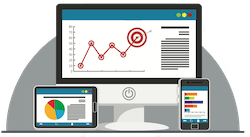
Include your keyword in the title headline along with power words to encourage clicks.
Include your keyword in the H1 headline to let Google understand what the page is about.
Include related keywords within your H2 sub-headlines to add additional relevance to your content.
Include your keyword (and related keywords) within your image filenames and alt-text.
Include your keyword within your page’s URL slug. Google also looks at this to get an idea of what the page is about.
Avoiding Content Penalties:
Before optimizing your page, there are few things to look out for.
Over optimizing your keyword can mean getting hit with a penality, which is something that must be avoided at all costs.
Let's take a look at the things we want to avoid: ↓

Do not include ads between the H1 header and the body of text (Google doesn’t like it).
Don’t force your audience to scroll down to begin consuming your content (keep content above the fold).
Avoid having too many thin pages within your website (sub 450 words).
Avoiding having excessive opt-in forms on a single page.
Avoid copying content from other websites. It’s not nice and Google does not like it!
Avoid having duplicate content within your own website. It wastes Google’s crawling budget.
Avoid ads that look like they are part of the main content.
Advertisements should be clearly labeled and not confused within the content.
Keyword stuffing for the sake of ranking on Google should be avoided. It’s against Google’s guidelines.
Backlinks are one of the most powerful ranking factors.
Get it right and you are flying, however, get it wrong and you can end up in big trouble.
Here's what you look for when sourcing backlinks: ↓
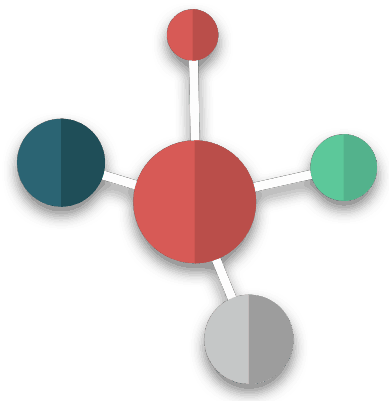
Get links from websites within your industry. These are also known as topically related backlinks.
Get links from topically related pages. This goes beyond the niche of the site as a whole, but rather the topic of the specific page that links to your page.
Get contextual backlinks (links within main content of page), these seem to work best.
Get backlinks from trusted high authority website. These are sites that are trusted by Google and getting a link from them means Google is more likely to trust you too.
Get backlinks from pages that rank on Google and actively receiving traffic. If they are ranking and your content is related, then you will rank too.
Backlinks with related anchor text provides and passes more relevance which helps Google understand what your page is about.
Troubleshooting Backlinks:
As much as backlinks can help rankings, they can also tank them.
Google has become very good at detecting backlink manipulation and with manual reviewers more common, it has become even easier to spot the practice.
Here are 4 practices you should avoid when building backlinks: ↓
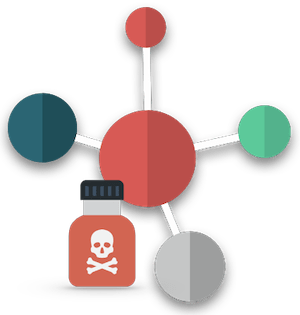
Get links from websites within your industry. These are also known as topically related backlinks.
Get links from topically related pages. This goes beyond the niche of the site as a whole, but rather the topic of the specific page that links to your page.
Get contextual backlinks (links within the main content of the page).
These seem to work best.
Get backlinks from trusted high authority website. These are sites that are trusted by Google, therefore getting a link from them means Google is more likely to trust you too.
Your site should retain the user for long periods of time and encourage page views, as this sends Google a good signal.
Give your users what they are looking for and Google shall reward for it.
Let's take a look at the 5 user experience signals we want to achieve: ↓
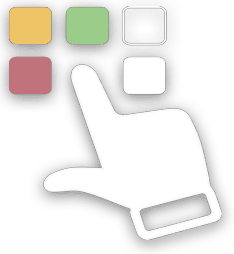
When your users land on your site, make sure they aren’t clicking off to search again.
Check the 0-1 second engagement time. This tells you how many users instantly click off your website.
Encourage your users to consume multiple pages on your website. This will increase the chances of them buying from you and reduce the odds of them returning to Google for another search.
Typically, the longer users stay on your website, the more interesting your site is to users.
Enticing titles can help increase click-through rates and improve rankings. This is one of the most important ranking factors.
This could fall under the category "user experience" as it's somewhat related.
The easier it is for your visitors to navigate your site, the easier they can find what they are looking for.
Give your users what they are looking for, don't make them work for it!
Let's see what it covers: ↓
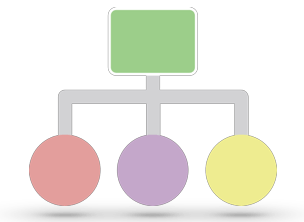
Include dynamic navigational links that are related to your main content. This helps the user find what he's looking for on your website.
Breadcrumbs help the user locate themselves on your site and increase the size of your SERP listing on Google.
Internal links to relevant content helps retain users on your website and contributes to a high quality article.
External links are used as references within high quality articles.
Provide easy navigation to your top categories to improve the user experience (and help the link juice flow through to the right pages).
A user sitemap is designed to help human users as opposed to Google (xml)
Non of these are ranking factors, however, they are indicative of an authorative site and sometime required depending on the type of webiste you have.
Let's find out what these static elements are: ↓
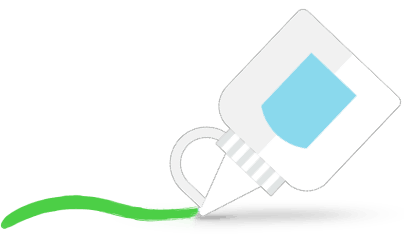
This won't make you rank but all websites should have it!
Include an address and phone number if possible. Google crawls and stores this information.
Optional, but users love to read this page when they aren't sure about you & your website.
This page won't make you rank but is a requirement for most websites.
Not all websites are information or affiliate based. Some are online webstores otherwise known as e-commerce sites and the rules can be slightly different between them.
Let's look at what they should cover: ↓

Terms such as "cart, shopping cart" tell Google you're an ecommerce store.
Add to cart is another e-commerce store indicator.
Having a page dedicated to shipping information is important for users.
Include a refund policy if you're running an ecommerce store.
Much like e-commerce sites, these are elements you want to add to your information and / or affilate site. They are not direct ranking factors but still useful to have.
Let's take a look at what these elements are: ↓

Minimum requirements are needed if you want to rank your local site.
You want to consider these if you have any chance of showing up on Google My Business.
Let's take a look at the minimum requirements: ↓

Be sure to include a mailing address for a local site. This will be used for citation building.
Include a phone number. This will be used for citations and for customer calls!
Contact email. Include a contact email if possible. Just having a form is fine as long as you have a physical address & phone number.
Minimum requirements are needed if you want to rank your local site.
You want to consider these if you have any chance of showing up on Google My Business.
Let's take a look at the minimum requirements: ↓
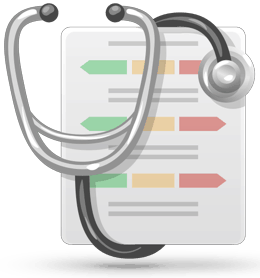
Check the theme for errors using the W3 validator.
Make sure you aren't using exclusively a keyword (with nothing else added)
Combine similar & redundant articles covering the same topic.
Use tools such as the Traffic Research Site Quality plugin and Screaming Frog SEO to locate broken links and other issues.
Although most deprecated code is still supported by search engines, it's a good idea to update to more recent code.
Broken redirect chains can cause havoc with Google crawlers and be significant issue.
-
Avoid Overlapping Text
Code errors can cause text to 'explode' out of the window or overlap images / other paragraphs.
Avoid having images rendered off-page or over text.
-
Avoid Excessively Long Page Load Times
Excessively long load times can harm your user experience and hurt your rankings.
-
Avoid Server Crashes
A website that continuously crashes will take time to recover in rankings on Google.
-
Avoid Broken Google .xml Sitemaps
Broken sitemaps will waste the Googlebot's resources and prevent your site from being properly indexed.